1. iMOVIE
iMovie is a free video editing software developed by Apple, available for macOS and iOS devices (iPhones and iPads). It's designed to be user-friendly, making it suitable for both beginners and those with some video editing experience. iMovie allows users to create movies and Hollywood-style trailers by adding video and sound effects, text, backgrounds, and photos. It also supports features like green screen effects, color correction, and image stabilization.


2. CLIPCHAMP
Clipchamp is a free, user-friendly video editor by Microsoft that lets you create and edit videos directly in your browser or Windows app. It offers easy tools for trimming, adding music, subtitles, effects, and exporting in HD—perfect for beginners, content creators, and professionals alike.
3. CAPCUT
CapCut is a free, all-in-one video editing app by ByteDance (the creators of TikTok) that offers powerful tools like filters, effects, music, text, and AI features. It's popular for making short-form content for platforms like TikTok, Instagram, and YouTube, and is available on mobile, desktop, and web.
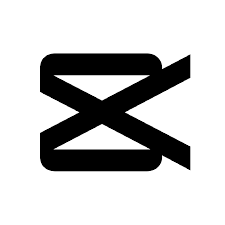

4. FILMORA
Wondershare Filmora is a budget-friendly, cross-platform video editing app (Windows, macOS, iOS, Android, and browser) that combines user-friendly drag‑and‑drop editing with surprisingly powerful tools—from trimming and transitions to keyframing, motion tracking, and AI‑powered effects.
Since launching in 2015, it’s grown into a popular choice for beginners and casual creators who want fast results without a steep learning curve—while still offering features like color grading, audio editing, and AI‑driven tools (text‑to‑video, smart cutout, auto‑captioning, voice cloning).
5. POWER DIRECTOR
CyberLink PowerDirector is a feature-packed, beginner-to-pro video editor available for Windows, macOS, iOS, and Android. It offers a sleek, intuitive interface alongside advanced capabilities—multi-track editing, motion tracking, chroma key, keyframes, and full 360° support—all powered by lightning-fast rendering
Recent updates (as of mid-2025 mobile version 15.4.2) have added AI art filters, new auto-edit templates, fresh motion titles, and faster exporting


6. DaVinci Resolve
DaVinci Resolve is a professional-grade video editing software known for its powerful tools in editing, color correction, visual effects, motion graphics, and audio post-production—all in one platform. Widely used in film and TV, it offers a free version with advanced features, making it popular among both professionals and serious hobbyists
7. Final Cut Pro
Final Cut Pro is Apple’s professional video editing software for Mac, known for its fast performance, intuitive interface, and powerful features like magnetic timeline, advanced color grading, and seamless integration with other Apple tools. It’s widely used by filmmakers, YouTubers, and content creators for high-quality video production.


8. Adobe Premiere Pro
Adobe Premiere Pro is a professional video editing software used by filmmakers, YouTubers, and broadcasters. Part of Adobe Creative Cloud, it offers advanced tools for editing, color correction, audio, and visual effects, with seamless integration across Adobe apps like After Effects and Photoshop.
9. Lightworks
Lightworks is a professional video editing software known for its precision, speed, and real-time effects. It offers both free and paid versions, supports multi-format exports, and has been used in major film productions. Suitable for beginners and pros, it runs on Windows, macOS, and Linux.


10. OpenShot
OpenShot is a free, open-source video editor designed for simplicity and ease of use. It offers basic editing tools like trimming, transitions, titles, and keyframes, making it ideal for beginners or lightweight projects. It runs on Windows, macOS, and Linux.